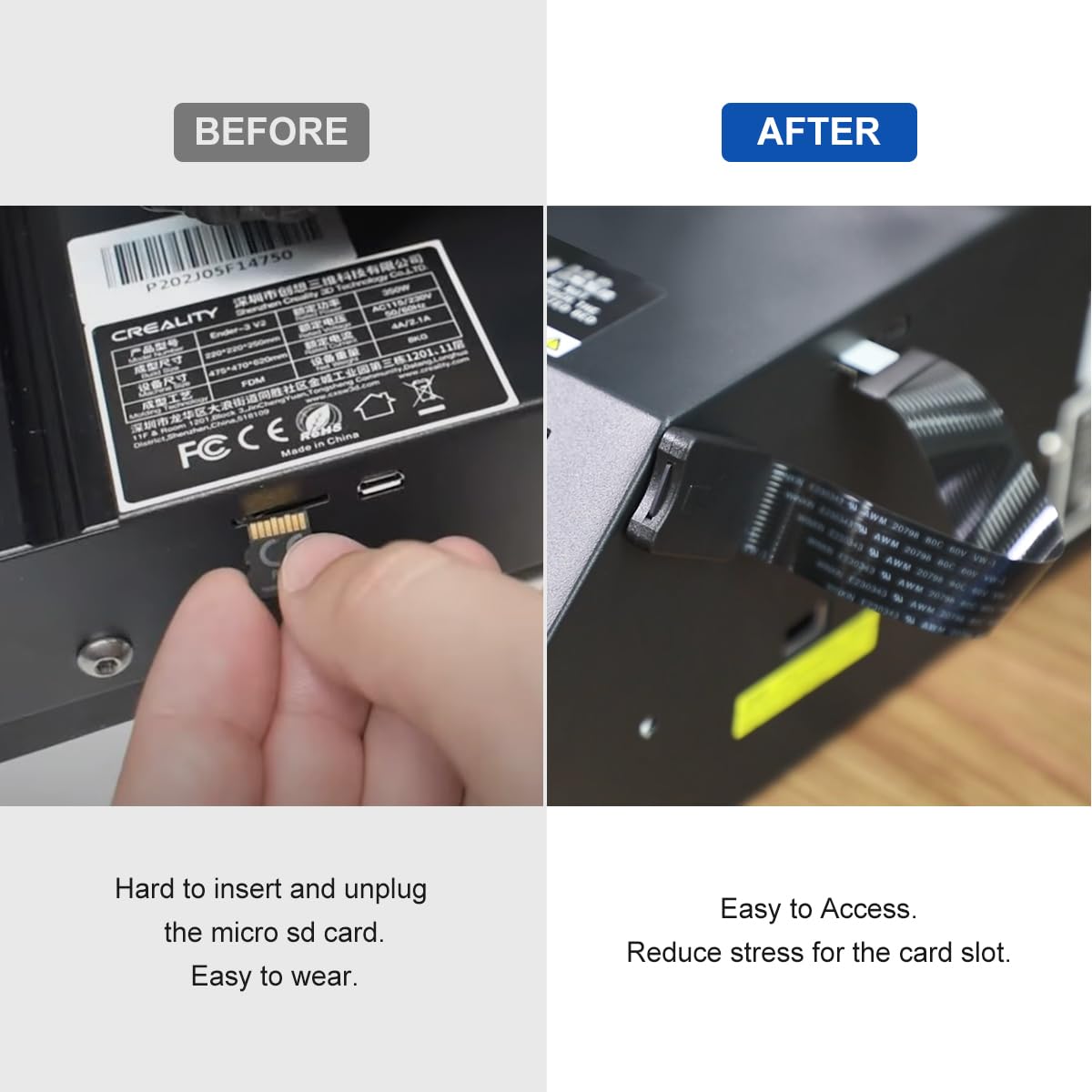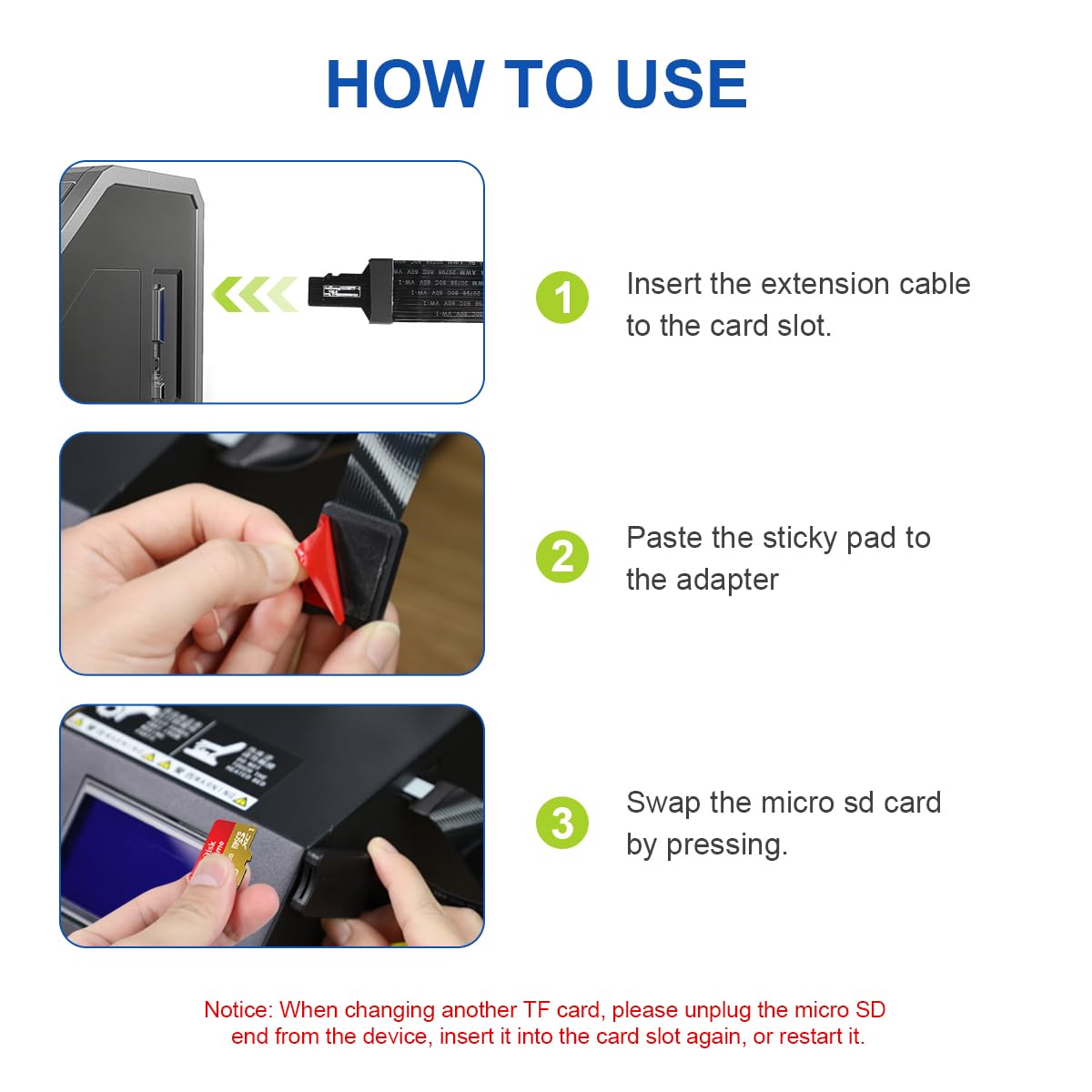LANMU
LANMU Micro SD to Micro SD Card Extension Cable
Regular price
$13.99 USD
Regular price
Sale price
$13.99 USD
Unit price
per
Shipping calculated at checkout.
Couldn't load pickup availability
- Extended function - 15cm cable length. You can extend the card slot out of the computer desk or car navigation to a place that is easy to use.
- Switch function - TF to TF cables to extend your card reader. Let's upgrade the navigation map card and music more convenient. You deserve to have it!
- Compatibility - Work with Ender 3/Ender 3 Pro/Ender 3 V2//Ender 5 Plus/Ender 5 Pro/CR-10S Pro/ CR-6 SE/SanDisk microSDHC / SanDisk SDXC / Raspberry Pi / Arduino /Anet A8 3D/Anet ET5 / GPS / DVD / DVR / LED / LCD screen or Smartphone etc.
- Caution - 1.When you change another TF card, please unplug the micro sd end from device at first, and then insert it into the printer slot again. Or please pay attention to restart the device once, if you do not want to remove the other end of the extension cord from the inside of the device.2.If the micro sd end is locked, it will make a "click" sound,please check it before printing.
- Professional Service - Provided 180 days no reason to return service. This must be the one you are looking for.